The Easy Math Behind Calibrating a Guidescope
- alansheiness
- Mar 9, 2025
- 9 min read
Updated: May 13, 2025
To utilize a guidescope and the guiding software in the ASIAIR, getting the starting parameters correct is essential.

Background
When my Starlock blew up, I was in for an awakening. Over the course of many months, I stumbled through how to leverage the capabilities of my ASIAIR Plus and connect it to a suitable guidescope and camera. I settled upon a priced-to-sell Skywatcher 82ED f/6.45 OTA that was offered new but without a mount or tripod. I played with guiding via a ZWO 120MM Mini through a diagonal on the 82ED, but also found myself wanting to shoot wide-field shots with this new toy. So I added an 0.9x flattener and a 2600MC Duo, and in so doing I arrived at a dual-purpose telescope as well as a dual-purpose camera. This rig sits on top of my 14" ACF OTA, which in turn rides on a permanently pier-mounted LX850.

What is calibration and how does a guidescope guide?
For a guidescope to work, it must:
See a star (or stars) to lock onto
See the star drift
Send commands to your mount to counteract the drift
Do all that with some amount of precision and finesse, without swinging back and forth
A guidescope therefore works in tandem with guiding software, in my case the ASIAIR Plus built-in adaptation of PHD2 (in many cases users have PHD2 itself; I don't), and when the software detects a movement in the selected guide star(s) it sends mini pulses to the mount to offset the movement.
When it decides to act, how strong of a pulse it sends, and for what length of time the pulse lasts are all driven by parameters you set. And in order for the system to work, it needs to first calibrate itself before each shooting session by looking at a star near the meridian and celestial equator, and then it needs to have a "pulse duration" parameter set for both the RA and Declination axes.
Based on my experience scouring manuals and websites, I'd say too much of the easy math for making this all work is hidden, obscure, and difficult to interpret. So let me attempt to lay it out logically and hopefully demystify it.
The Principles Behind the Math
You must know the following things to do the correct math:
Guidescope focal length.
Your camera's pixel size in microns.
Your mount's guiding rate.
A bit about each:
Your focal length must take into account any flattener or reducer (or Barlow even) that the guidescope is seeing though. If you have a 900mm scope with an 0.9x reducer, then your focal length is 810mm.
Your guide camera pixel size is a known item, except that it must be adjusted for binning. We are referring to the guide camera here, not your imaging camera! If you do not use binning with your guide camera, then the pixel size is as stated. If however you guide using the Bin 2 option, then you have told your guide camera to take each 2x2 block of pixels and combine those 4 pixels into one, effectively doubling the width and height of each pixel. This helps increase light gathering capability in cases where guide stars are just too dim.
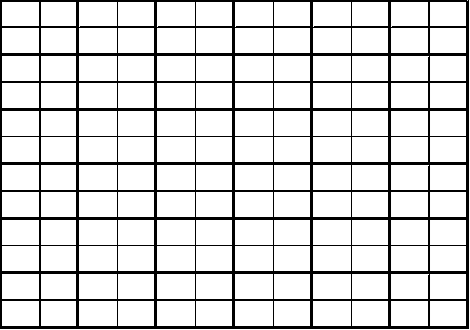
Guide Rate is the speed at which the mount will respond to guiding inputs. (This is different than handbox slew rates or the rate at which a mount tracks the stars under normal observing.) Guide Rate is user-adjusted, in many cases an option in your handset. The guide rate is expressed as a percentage, and that is referring to the percentage of the Sidereal Rate. Sidereal Rate is 15 arc-seconds (15") per second. That is how fast the earth turns, and therefore that is how fast all objects are sliding across your field of view. When you flip your mount motor on, Sidereal Rate is the rate it is moving. Sidereal Rate is your Tracking Rate, unless you change it to Lunar or Solar.
A Guide Rate is used for when you are guiding during astrophotography, and as you can imagine, since you are only adjusting for deviations in tracking, guide rates are most useful when they are a fraction of the full tracking rate. The Meade LX850 ships at a guide rate of 33%. Most literature, blogs, videos, etc. say to start autoguiding with 50%, and that's what I did.
But different mounts do better or worse when reacting to guiding commands from outside software. Only after grueling sessions of changing one variable at a time did I conclude that 50% was not ideal for my setup, and I went back to 33% with much better results. This is an area where you will have to experiment.
So, what is the math?
The fundamental math is to set your calibration step rate so that each full pulse sent from the software commands your mount to move an amount equivalent to two pixels in your guidescope camera's sensor. Following that, it is also best to set your initial RA and Declination "Max Pulse Duration" at that same rate. We will use my current setup to perform the math.
1- Guide Rate
At 33% Guide Rate, my mount will respond to any guiding commands by moving the mount at one-third the Sidereal Rate. Therefore 15"/second becomes 5"/second. That is to say, the mount will move in the commanded direction at a rate of 5 arc-seconds of sky for every 1000 milliseconds that the guiding command from the software is active.
2- Pixel Size in arc-seconds
My guide camera has a pixel size of 4 microns. Each box is 4 microns across and 4 microns high. But to set our software correctly, we need to know how much of the sky, in arc-seconds, fits inside that one little box. That formula is:
[(Pixel size) x (206)/Focal Length] = arc-seconds in each pixel.
In my case, 4.0 x 206 / 480mm = 1.72" ("arc-seconds") of sky in each box. We want to move two pixels, not one, so we double that number to 3.43 arc-seconds.
3- Calibration Step Rate
This is the money. We need a full pulse to move the star 3.43 arc-seconds from where it was. Since we know a pulse lasting a full second will move the mount 5 arc-seconds (because we set the mount Guide Rate to 33%), we only need a fraction of a second of pulse. The fraction we need is 3.43/5 = 687 milliseconds. I round up to 700ms and that is the Calibration Step Rate I enter into the ASIAIR Plus software.

4- Max Pulse Durations
Both the RA and Declination call for a Max Pulse Duration setting. As a matter of convention, use the Calibration Step Rate from step 3, and use same pulse rate for RA and Declination Max Pulse Duration. After you run a few test runs, you might want to change those, but for openers, use this and instead play with Aggressiveness factors below for tweaking the guiding.
To summarize up to this point:
Your Guiding Rate % x 15" = Your 1000ms Guide Rate in Arc-Seconds (GRAS)
Ex: 33% x 15" = 5"/1000ms
Your Guide Camera Pixel Size (microns) x Bin # = Your Pixel Size
Ex: 4 microns x Bin 1 = 4 microns (if Bin 2: 4 microns x Bin 2 = 8 microns, etc.)
Your Pixel Size x 206 divided by Your Guidescope Focal Length, then doubled = Step Rate in Arc-Seconds (STRAS)
Ex: [4 microns x 206 / 480] x 2 = 3.43"
Your STRAS divided by Your GRAS x 1000 = Calibration Step Rate in milliseconds
3.43"/5.00" = .687 x 1000 = 687ms (rounded to 700ms)
Use the Calibration Step Rate for initial RA and Dec Aggressiveness, too
Other Parameters
Yep, there's more. You must set your guide camera exposure just like any camera, and we have a few more settings to consider.
5- Pixel sensitivity
In the ASIAIR Plus, under Advanced Settings, there is a toggle for 0.1px or 0.2px sensitivity. This is the amount the guide star must move in order to make the software send a correcting pulse to the mount. I think this is a "set it and forget it" parameter. At 0.1px, I was sending too many unneeded pulses. For now, I have this at 0.2px.
6- Gain and Bin 2
Both of these are used to ensure a sensitive enough response to the candidate guide stars in the sensor's field of view. I have these at moderate gain (I go between a low of 68 and high of 190 depending on sky conditions and the stars in the guidescope FOV) and Bin 1. Toggling up will increase the ability of the sensor to see guide stars. Move them if needed, otherwise leave them. Remember that if you toggle to Bin 2 ON, you must update your Calibration Step Rate and Max Pulse Durations in steps 3 and 4!
7- Guide camera exposure
You want a long enough exposure so that your guide camera sees guide stars, but not so long that detectable movements get washed out throughout the too-long exposure, but not so short that every little movement in seeing is causing your software to panic and send commands to the mount that are unneeded because the star movements are cancelling each other out within the limits of what your imaging camera can resolve in any event. This setting is one that you will probably toy with each night by starting somewhere, and then tweaking it if guiding results are not up to par.
I experimented and have landed at my setup liking 1s-2s-3s, and I start with 2s to grab a baseline. If seeing is poor, I'd move it up to 3s, and if seeing is outstanding I'd move it down to 1.5s or 1s.
8- Aggressiveness
Aggressiveness is a factor that scales the pulse signals, despite all the fine math above. The calibration step rate is used as it is, in this case 700ms at 5"/second of strength. But the RA and Dec aggressiveness settings tone that pulse down by a factor to avoid oscillations from over or under corrections that you observe by interpreting your guiding graph and your resulting guiding accuracy.
Starting aggressiveness factors are recommended almost everywhere at 70% for RA and 100% for Declination. I have to say I landed at very different numbers on the nights I sat down and went through methodically changing these little by little, recording the results each time:
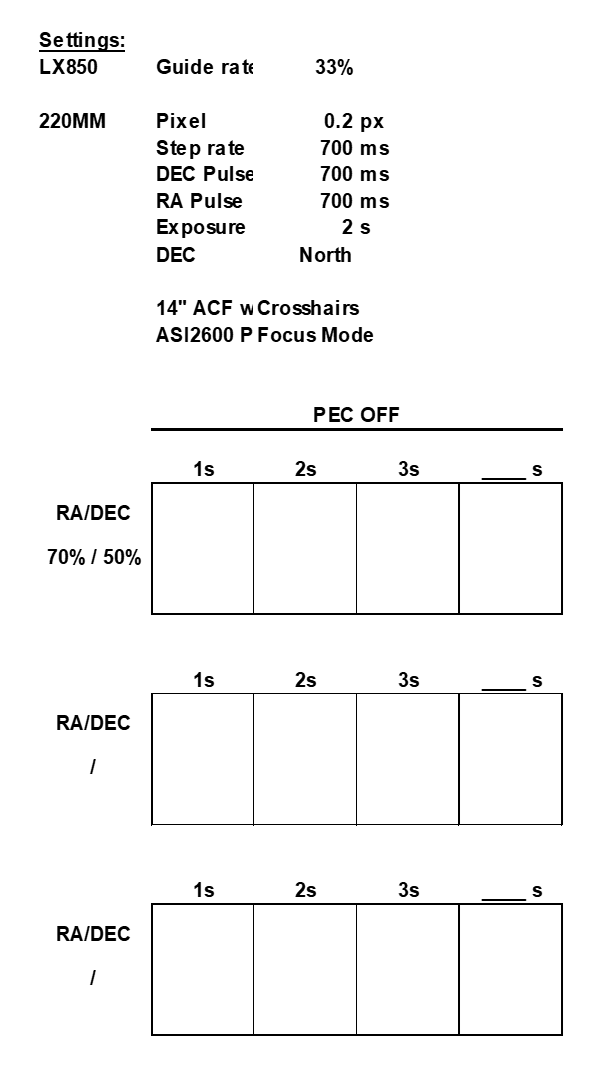
My first session I set all the parameters as outlined above, and set RA Aggressiveness at 70%, and Dec real low, like 20% and ran the guiding for about two minutes and noted the results in the box. I did this at 2s. What I was looking for was under correction, and then as I increased aggressiveness, eventually I expected to see over corrections, allowing me to back off a little from there for a final aggressiveness setting. I upped the Dec Aggressiveness to 50% for two minutes, and again at 70% and in my case, that's when the results degraded from over corrections. I settled on 50% for Dec Aggressiveness.
Then I repeated by keeping the Dec constant at 50% and varying the RA Aggressiveness. I started at 30% for RA and worked my way up with two-minute runs, and from this concluded that with a 33% Guiding Rate, and 700ms pulses, my setup wanted 75% RA and 50% Dec Aggressiveness.
On another night when the RMS went too high, I ended up tweaking RA to 80% and Dec to 40% and got good results:
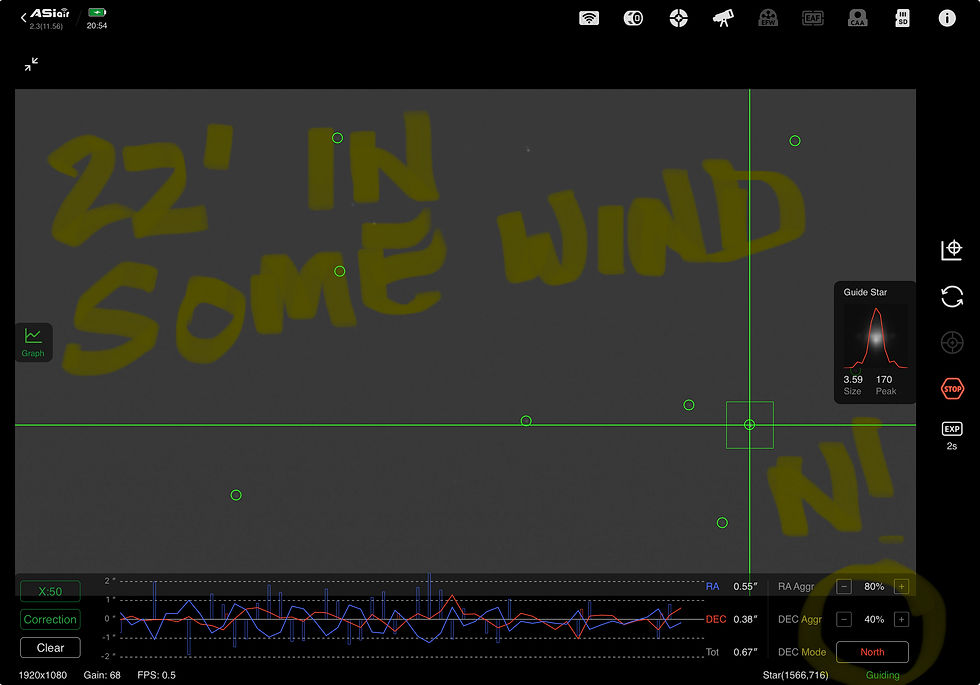
Final Thoughts
Using that screen shot above as a memory jogger, note the "Dec Mode - North" setting. I am telling the software I only want Dec pulses for north corrections. The reason for this is I know from letting my mount go unguided that I have a slow drift southward built into how my pier-mounted LX850 is aligned. I'm at that well-known place where loosening the knobs to tweak it at all introduces more misalignment than the place where I now sit with the knobs tightened down. I have another blog on that process here. (Whichever way your one-way DEC correction is set, if you "meridian flip" then you must switch this to the other direction. In my case, when I am observing the west side of the sky, I am North-only, and when I flip to observing the east side of the sky, I must flip the DEC mode to South-only.)
Also, a note about PEC if your mount has it. I first did all of this with PEC OFF. There are mounts that conflict with guiding software with PEC ON, but I have found that PEC ON actually improves my guiding results. Once you have guiding working nicely, you could do a PEC training of your mount with guiding on, which will probably inform a better centering of the training star than you could do by hand. Then you can try guiding with PEC on and off and compare your results. Experiment.
The Result
Well, it's not so simple after all. Just look back up at how many factors are involved. You can see why it's very easy to get into a non-virtuous loop of variables playing against each other instead of with each other. But if you follow the logical progression above, and pin down those parameters that are right for your setup and only play with the last few in the field for a real session (Exposure time, RA and Dec Aggressiveness), maybe you will home in on a reliable baseline for yourself.
Some guidelines to consider:
Start each session with a calibration near the meridian, near the celestial equator.
Always turn off the guiding before slewing to a new target.
Don't restart guiding until after you have your subject framed up nicely.
Allow your new guiding session to run a minute or two before starting your imaging exposures.
You can tweak your guiding exposure and aggressiveness settings even while you have an active exposure going. Your main camera is not affected by those parameters. Just keep it to small adjustments.
Have fun!

Comments